Xero vs QuickBooks Online (QBO): Which is Better for Your Business?
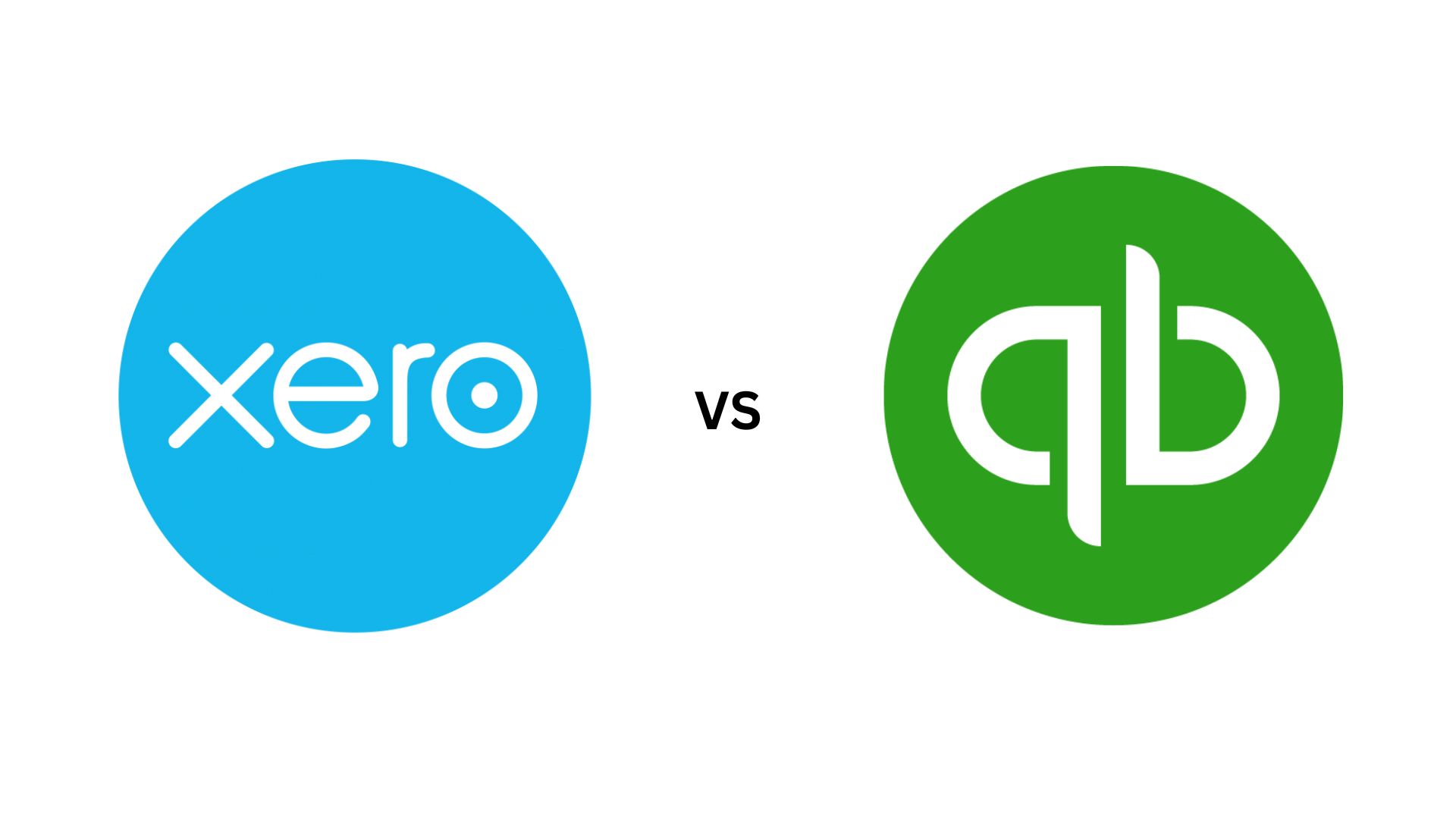
When it comes to choosing accounting software for your business, Xero and QuickBooks Online (QBO) are two of the most popular options. Both offer robust features, cloud-based accessibility, and are designed to simplify your financial management. However, they each have their unique strengths and weaknesses, which can make one a better fit for your business than the other. In this article, we’ll compare Xero and QBO in several key areas.
1. Ease of Use
QuickBooks Online (QBO): QuickBooks Online is known for its comprehensive functions, and can handle many different types of businesses. However, QBO has a crowded user interface, which can be confusing, and requires some patience to learn the navigation. However, the interface does have some limited customization capability.
Xero: Xero offers a clean and straightforward interface, and it is often considered more flexible and customizable than QBO. This flexibility can be an advantage for users who have specific needs. Xero has a user-friendly interface, especially for those who may not have a background in accounting. The most used functions can be easily accessed by clicking on the “+” button on the top right of the screen. Xero provides a comprehensive set of help guides and video tutorials, which can ease the onboarding process.
Verdict: Xero wins for ease of use, particularly for beginners, and Xero is better suited for users who need more customization.
2. Features
QuickBooks Online (QBO): QBO offers a broad range of features, including invoicing, expense tracking, payroll integration, and reporting tools. It also integrates well with third-party applications, allowing for added functionality like CRM, inventory management, and ecommerce solutions. One of the standout features of QBO is its mobile app, which is highly rated and provides nearly full functionality on the go.
Xero: Xero is known for its strong features in invoicing, and bank reconciliation. It also shines in the area of multi-currency accounting, which makes it an excellent choice for businesses operating in multiple countries. Xero’s reporting is far superior to QBO’s. Xero has a strong API structure which allows interface with over 800 integrations, including popular 3rd party tools like Stripe, PayPal, and Shopify, and various CRM apps, giving you a lot of flexibility in how you manage your business.
Verdict: Both products have comparable features – with this changing over time. Which one is best depends on your specific needs. QBO has an edge when it comes to integrations, while Xero takes the lead in basic business features, especially for businesses needing multi-currency support and reporting. Both products have great mobile apps that are improving all the time.
3. Pricing
QuickBooks Online (QBO): QBO offers several pricing tiers, starting from the Simple Start plan at $30 per month to the Advanced plan at $200 per month (USA pricing). The tiered pricing allows businesses to select a plan that matches their needs, with higher tiers offering more features like deeper reporting, custom user permissions, and dedicated support. However, QBO does limit the number of users allowed, and requires you to upgrade to the next package just to add an additional user (which isn’t cool)..
Xero: Xero’s pricing is also tiered, with the Early plan starting at $13 per month, the Growing plan at $44 per month, and the Established plan at $70 per month (USA Pricing). Xero also does not limit the number of users using the system.
Verdict: Xero generally offers more bang for your buck, but this does depend on which features you really need.
4. Customer Support
QuickBooks Online (QBO): QBO provides multiple support options, including phone support, live chat, and an extensive online help center. However, some users have reported long wait times for phone support and mixed experiences with the quality of assistance.
Xero: Xero offers 24/7 online support through their support site, with a strong reputation for prompt and helpful responses. While Xero doesn’t offer phone support, its online resources and community forum are robust and highly regarded.
Verdict: Xero wins in customer support, but QBO wins for phone support availability (albeit with long delays).
5. Scalability
Both products are scalable – to a point. They have been designed for small to medium businesses and can get cumbersome when transaction volume goes into the mid-thousands per month. Intuit is releasing a new product to bridge this gap, but it is unclear what the migration path will look like and when this will be viable.
Verdict: Both platforms are scalable, but only to a point. QBO may be the best bet if you plan to grow into a large business (over $30Mil in sales).
Conclusion
Ultimately, both platforms are excellent choices, and your decision should be guided by the specific features and support your business requires.
Choosing between Xero and QuickBooks Online depends on your business’s specific needs, and the need for integration with specific 3rd party apps. We prefer Xero because of its clean user interface, ease of use (and it’s easy to learn), the strength of its bank reconciliation process, and its ability to establish highly flexible “bank rules,” which simplifies coding transactions. It also has far superior report customization when compared to QBO.
Let us know if you, or anyone you know needs help choosing the best platform.