How should I store my business documents
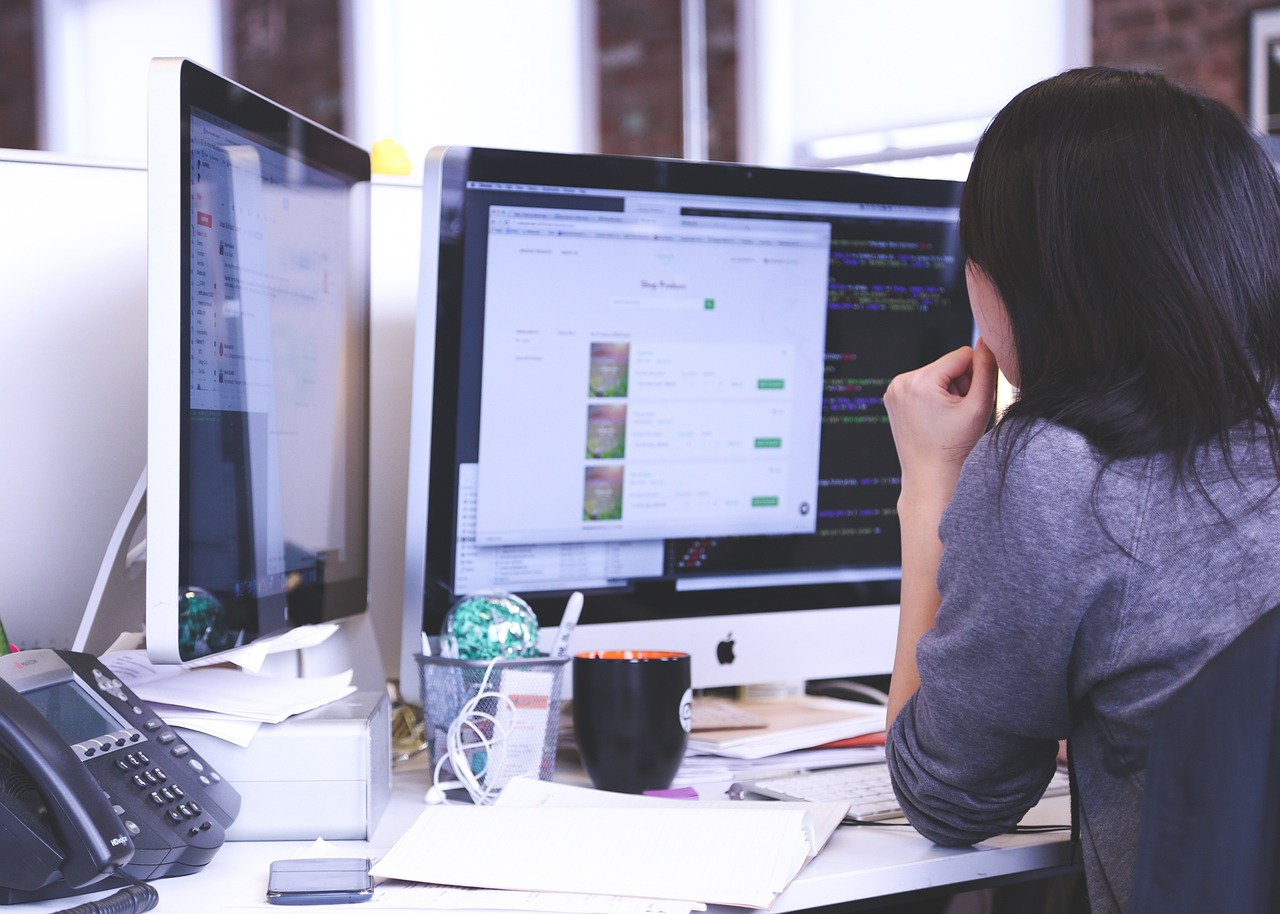
Cloud storage is now easily available to everyone. This gives the advantage of knowing that your files are backed up and being able to access them from anywhere. You shouldn’t be storing important files on your computer alone or on memory sticks. But just throwing files randomly in a folder isn’t helpful either. You need to be able to organize them so that each file’s purpose is clear without having to open it and so that you can quickly find files when you need them.
To organize files well, you need both an organizing folder structure as well as a file naming convention.
File Naming Convention
Storing files using the names assigned to them by someone else (or worse, your scanner or browser) may not help you find them again later. We recommend renaming files and following a standard naming convention. We recommend this convention: YYMMDD Contact Description
- YYMMDD is the date of the file. We recommend YYMMDD (where 230208 would be 8 Feb 2023) so that files will always sort in date order and can be resorted in ascending or descending order easily. MMDDYY is a terrible date format (sorry all you Americans reading this) as files from December would be listed before files from June. DDMMYY is, unfortunately, not much better!
- Contact would be the name of the other party or a similar name. For an invoice it would be the name of the Vendor; for a Bank Statement it would be the name of the account.
- Description would be anything else that helps you know the purpose of the file. For a lease agreement it might be “Office Lease”
File Structure
Having an organized plan of where to put documents is essential to finding them again. If your receipts are in the same place as your important contracts, then finding those contracts, even if appropriately named, is that much harder. You don’t want the pollution of years-old documents slowing you down looking for current ones.
We recommend that you store most of your files by financial year. This way, when that year is complete you never have to see those documents again unless you specifically need to look for them. Having a VERY FEW top level folders for things that may not be easily stored in an annual file (especially things that relate to more than one year) can be helpful – but resist the urge to make too many folders here.
Finally, think about confidentiality. Cloud storage makes it very easy to share access to files – sometimes too easy. You should have separate folders for data that is confidential so that you can better manage who has access to that folder. Employee and Payroll information may make sense to keep in a separate folder if you will be giving someone access to the annual folder, but they shouldn’t have access to the confidential payroll folder.
Here is a suggested file structure for a company:
- Permanent
- Incorporation Documents
- Corporate Registers
- Minutes & Resolutions
- file name convention: YYMMDD Meeting Type/Topic
- Contracts
- file name convention: YYMMDD Vendor
- Employment/Payroll
- Employees
- Employee 1
- Employee 2
- 2021 Payroll
- 2022 Payroll
- Employees
- 2021
- 2022
- Annual Accounts and Tax
- Bank Statements
- Account 1
- Account 2
- Management Reports
- Other Filings
- Payroll
- Sales Tax
- Receipts
- file name convention: YYMMDD Vendor
If your financial year is not a calendar year then the 2022 folder would cover the financial year that ENDS in 2022. So if your year end is March, then the 2022 folder is for the year from 1 April 2021 to 31 March 2022.